Everything about Email Marketing within 20 Minutes
Mục Lục
The most basic factors you need to know about email marketing in within 20 minutes. Er … yes, although it says 10 minutes on the board but it seems like this topic needs 20 minutes to go through.
– What is Email Marketing?
– What are the different types of emails and the classification criteria?
– Why do emails land on spam folder? Why not?
– What are some email sending methods?
– How to optimize email marketing?
If you have any questions regarding Email Marketing, please comment below.
Sign up for the official YouTube channel of Conversion.vn to keep up with the latest blogs as well as get updated with digital video conferences and talks.
Welcome to Conversion.vn Vlog
Today I would like to introduce the Email Marketing topic to you in about 10 minutes (haha, but actually longer :)). I will briefly show you: What is Email Marketing? What types of emails are included? What is Email Spam? What factors does it depend on? How to send email to user? How are your emails spamming? How can you measure the effectiveness of email in your campaign?
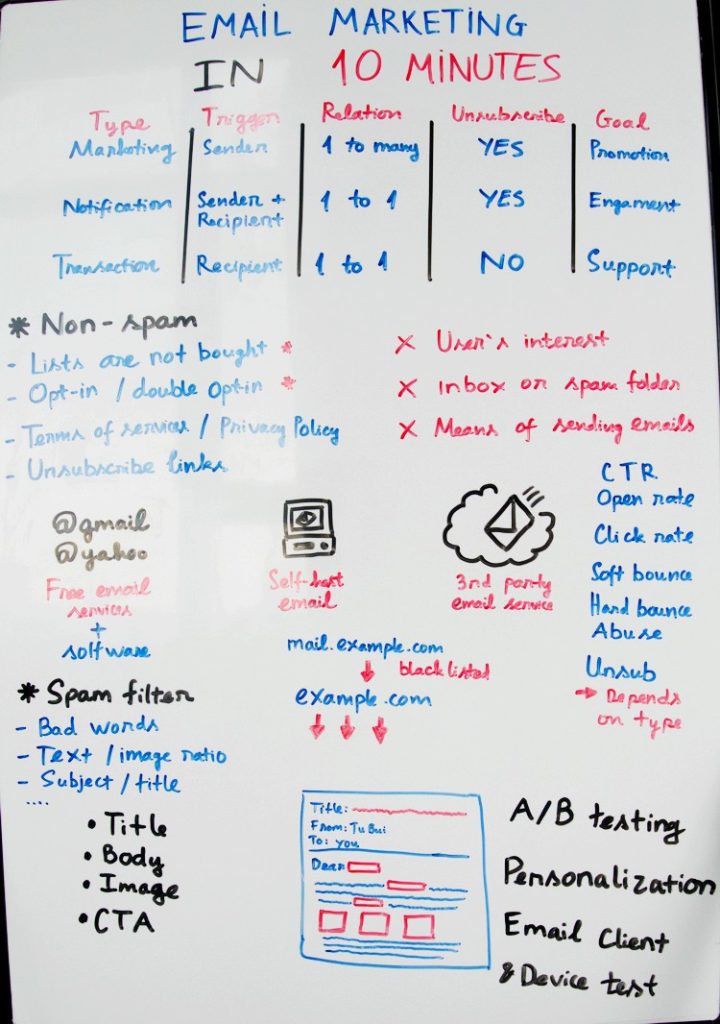
How many types of Email are there?
There are 3 types of emails that you will normally send to your customers: Marketing Email, Notification Email, Transaction Email.
1. Marketing Email
The type of email you send to customers with the purpose of introducing your products, services, promotions, discounts that you have for customers to interact and encourage purchasing. For example, for a ecommerce site, emails that offer discounts for the day, such as “today there is a discount for a private camera, a 10% discount if purchase today” or daily Newsletters sent with introductory information about the discount value, the product introduction
2. Notification Email
This is used to report service usage as well as current customer account status.
For example: On social networks, when there are someone engaging on your post (like, sharing, comment, message), there will be an email announcing the status of the account you are having such interactions happen.
3. Transaction Email
Email required to let customers know about the status of the transaction between the brand and the customer.
For example: Notice of purchase and sale transaction between two parties; the email you usually receive from the bank with information: you’ve just transferred the account, you’ve just been deducted in the account, you’ve just received money in the account, email to confirm transfer information. These emails are mandatory.
In addition to classifying based on the purpose, email can be classified according to other factors. Such as Trigger (From which side is the email sent) Relation (the relationship of that email) Unsubscribe (if the email has the right to reject) Goal (what is the goal of the email)
| Trigger | Relation | Unsubscribe | Goal | |
| Marketing | Sender | 1 to many | YES | Promotion |
| Notification | Sender + Recipient | 1 to 1 | YES | Engagement |
| Transaction | Recipient | 1 to 1 | NO | Support |
Marketing Email
Trigger here is the sender: if the brand (email senders) wants to push an advertising campaign, introduces the upcoming discount program, they take the initiative to send the email. Or the newsletter is also from the brand’s initiative. Relation “1 to many” means with the same brand and same template, the email can be sent to 10,000 different people in the same campaign. That means from one brand to many different people. Unsubscribe here means the recipient has the right to opt out of receiving emails. Goal referred here is Promotion: Advertising, introduction the products, services or available discounts, offers.
Notification Email
Trigger here may include senders and recipients: for example the brand proactively send an email with the content “We are going some adjustments so you need to change the password. Please visit your account and change your password today. ” Or, from the recipients’ side, the recipients access the account, they actively adjust, make some changes to the information such as their email address, then they receive an confirmation email “You have just changed your information …” This is the kind of notification email triggered by the sender’s action. Relation in this case is “1 to 1” which means the content in this email is the communication only between the brand and 1 user. Although the content is the same, only different in some index information but basically the brand only communicate with the user only.
With Notification Email, you can decline to receive email, so Unsubscribe is Yes. The goal here is Engagement, enhancing user interaction with the product and service.
Transaction Email
The only trigger is the recipient. If you do not purchase or use the service of that brand, you will not receive this email. When you make any purchase or service, you will receive an transaction email from the brand you choose. Relation of this type of mail is 1 to 1, the content is communicated only between the brand and the customer who is using the product or service. For this type of email, customer can not be unsubscribed because this email is required, especially with confirmation email of the transaction between the two parties, and the brand must send it to the customer. Sometimes if the brand does not send one, it will affect the benefit of the customer, sometimes involved law. For example, if your account transfers money without you receiving notification email, the Bank is responsible for any problems occured. The Goal here is Support: transaction email usually support customer.
What is the spam email?
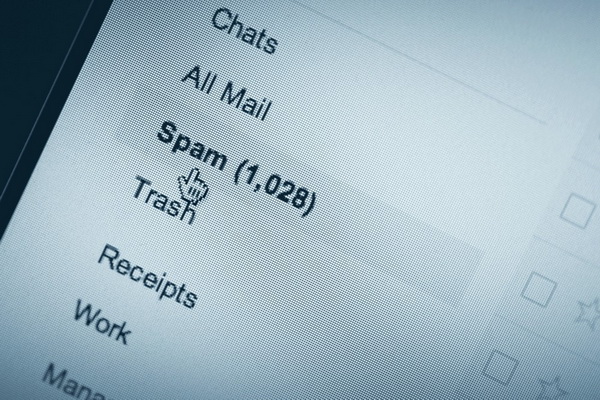
Source: wikipedia
Many people have misconceptions about spam emails? For example, “I send this email, I see some people want to receive this email, they like to receive this email then why call it spam?” or “my email goes to the inbox so it can not be called spam” or “I send email using MailChimp, not the other tools, why it is spam”
Actually, these above three elements are essential: people want to receive your email, your email is not in the spam mailbox, you use the rightful email tool. However, that does not mean your email is not spam.
So what factors to evaluate if an email is a spam one or not?
– List of senders:
The principle is simply that if the recipient of the email agrees to receive your email or not; if not then your email is considered spam. If you spend money on buying a third party list without the consent of the people on that list, the email you send is considered spam. It also means that any purchased list is spam, and the list you do not buy (but collected from your service) is not spam.
– Opt-in / double opt-in:
If your website has a form for users to leave information, the form must be Opt-in. For example, the users must be informed when they fill in the form their email, then they will receive the service email. You must inform people by the “Terms of Service | Privacy Policy” pages on your website. For example, “We will use your email …”, “We will send you promotional information …” This is mandatory. Otherwise it means you don’t have the users’ consent on receiving the, which means that they do not actively Opt-in, which means you are spamming.
– Unsubcribe:
Also your email must have an Unsubcribe Link so that when the recipient does not want to receive your information anymore, they can choose to Unsubscribe instantly. If you do not have an Unsubcribe Link then your email is still considered as spam.
In addition to the above main factors, there are some additional factors that will determine whether your email is spam. When you send an email, it should be noted that it is best not to spam the customer.
Different methods to send emails
Free personal email
There are some free mail services such as: @gmail, @yahoo coordinating with some softwares, you import the customer list, the software will support you to send to customers quickly. However, the effectiveness of these tools is quite low.
Self-host email
Just like the regular business email used by your company, you will host an email or an email system that has been set up based on your company’s hosting server so you can proactively send emails without going through any of the other parties. This method requires your company’s IT support settings.
Third party email
For example, Mailchimp, Benchmark Email, Get Response … provide emailing services. For this method, you only need to register your account and set up some basic settings with the template available,you can insert the customer list and send them emails with some simple steps.
The effectiveness of these methods?
– Gmail, Yahoo: When sending emails with this tool, you will not know how many percent of people receive your emails, how many emails land into spam and nibox, how many people open the email, how many people click on the link in the email and visit your website. Advantage: low cost.
Self-host email: You use your set-up email platforms on your server to provide features that measure how the information is. Disadvantages: Technically, it’s a bit complicated, and your IT needs to be pretty knowledgeable about this array. Or sometimes the errors in set-up cause many problems while sending mail. For example, your website name is conversion.vn. When sending from email [email protected] with too many spam, the domain name conversion.vn gets bad reviews, marked black board, it affects the entire domain of the website. And it also reduces the ranking of the website on SEO, reduces the rankings of other reviews, negatively effects many different aspects.
However, if you set up a good server then the ability of your email landing in the inbox will be good at a reasonable cost.
– Third Party: You will spend more money, but you will be provided with a free template, a more accurate tracking tools, better supports and the chance to cooperate with more parties. Your mail will also have a higher chance to go to inboxes.
Some email indicators you need to be aware of
Click through rate: How many people click on that email on the total number of emails sent
Open rate: how many percent of people open the email on total emails sent (*)
Click rate: How many percent of people open the email and click the link in the email
Soft bounce: At some point the recipient’s email has a problem (defective) and does not receive the email
Hard Bounce: Receiving email does not exist
Unsubscribe: The recipient does not want to receive emails anymore and clicks Unsubscribe
Abuse: People who receive the email find it annoying and throw it into the spam folder.
(*) For many people, CTR = open rate, but for me, 1 click is different from 1 open because sometimes something happen that can result in going from clicking to opening the email not happening:
– Slow network, dropped network
– The email system is faulty
– Tracking pixel on email gets blocked -> prevent the confirmation that it is 1 open
In addition, the CTR referred above is the CTR email, which is the number of clicks to open the email. However, there are also many sources that mention CTR as the number of clicks on a link in an email when opened. That is the click rate below (clicks / open rate). I would like to update for many of you have questions about this point.
What factors determine if your email goes to Spam or Inbox?
All email systems (gmail, yahoo, etc.) have a Spam Filter system. The purpose is to block spam emails. The way this tool works is based on:
– Content:
Email with bad keywords (keywords related to drugs, stimulation, sex, sensitive topics …) is not good then it will deduct points and the ability of your email going to spam is very high.
– Text / Image ratio:
Some misunderstand that instead of writing an email, they decide to replace it with a picture to make it easier to read. That is a critical mistake. If the email has high text / image ratio, it will make your email get marked spam. One of the characteristics of spam emails is containing images. And the problem here is that the filter tool can not read the picture, just read the letter. When it can not read anything, it automatically assume the email to be spam.
– Subject Title:
Do you usually use the special symbols on the title, or is the whole title capitalized?
Today’s spam filter consists of a variety of factors, ranging from several dozen to several hundred factors.
It will have a point level, for example any email with more than 50 points goes in the inbox, below 50 points goes to the spam mailbox.
Sometimes your email consist only one word Sex then it is considered to have been deducted 45 points. Sometimes a small mistake could lead your email into spam.
You can read a more in-depth article on spam filters and why your emails go to inbox or into spam.
How To Improve The Effectiveness Of Your Email Marketing Campaign?

source: freepik
Title, body (content in email), image, CTA (call to action) are factors that can be optimized.
Title
It is the decisive factor for the Click through Rate, Open Rate. These indicators reflect how the recipients are interested in your title, if your title is not attractive, the viewer does not want to click, which leads to the CTR, the Open rate indicators decrease, thus reducing the Click rate and traffic to the website is also lowered. Therefore title is the first element needed to be optimized. An attractive title will stimulate recipients to click more.
Because Title is the determining factor for click through rate, the title should be nice, interesting and attractive for people to click on. You should spend at least 10-15 minutes or more to see what the email title should be to get attention? You should write down different kinds of titles you want to have (Title A, Title B is …) and think what title makes people want to click more. One way to know which title works better is to use ID Testing. You have a list of 10,000 email addresses. Instead of sending you the whole list with Title A, you can send 1000 addresses with title A and 1000 addresses with title B. After a day you will check for each title with a Different CTR, and you continue to send the remaining email with the title with higher CTR.
Personalization
When receiving am email saying: “Hi, …” and throughout the email it repeatedly just mention you, the customer, you will feel distant and feel like this email is sent to 1,000 people with the same content. You will find irrelevant and have no inspiration for buying. Personalization is an email saying: “Hello Mr Tu, thank you very much for visiting our website. We have some offers only available to you…” Just mentioning the name of the customer made them feel familiar with the Brand and make they want to buy more.
Sending test email
Sometimes you send an email with a very nice format, and the design is pretty nice and attractive. But have you tested it? Because sometimes the email template may be very fancy, but email recipients on gmail, yahoo, outlook will sometimes see it in different ways; In addition, it is also different for receivers using phone, tablet, computer, or even for the android phone and iPhone, the template also shows differently. So one important step is that you have to test the email on each device to display it in the best way? It is easiest to make use of the team members with different kinds of laptops, desktops and phones. Before sending out, everyone should check how the email template displays on all operating systems, phones, tablets, email types (gmail, yahoo, outlook ..)? These tests will make your experience of receiving email better.
Body / email content
+ Photos:
The images used in the body part should be noted the following: Currently, when some clients send emails that recipients open in Outlook, the image will be blocked. That means, even if the image template is very attractive, but when sent, it is not displayed. Recipients must right click to display, and 99% of customers will not do it. They just look at what you send in the email. You have to imagine if the customer receive your email, but the whole picture disappears, what content will the customer see? This is important that sometimes some of you leave the most important information in the image so when the image disappears then your important content is also lost.
+ CTA:
Just like a landing page, your email must have a call as an epilougue to make people click on this button to get to your website for further information. This is also an important factor, you need to consider writing attractive CTA to encourage customers to click and then to learn more about your purchasing information.
Here are my suggestions to help you improve your email marketing campaign. If you have any questions, please comment below, I will answer. Thank you.


 Vietnamese
Vietnamese English
English